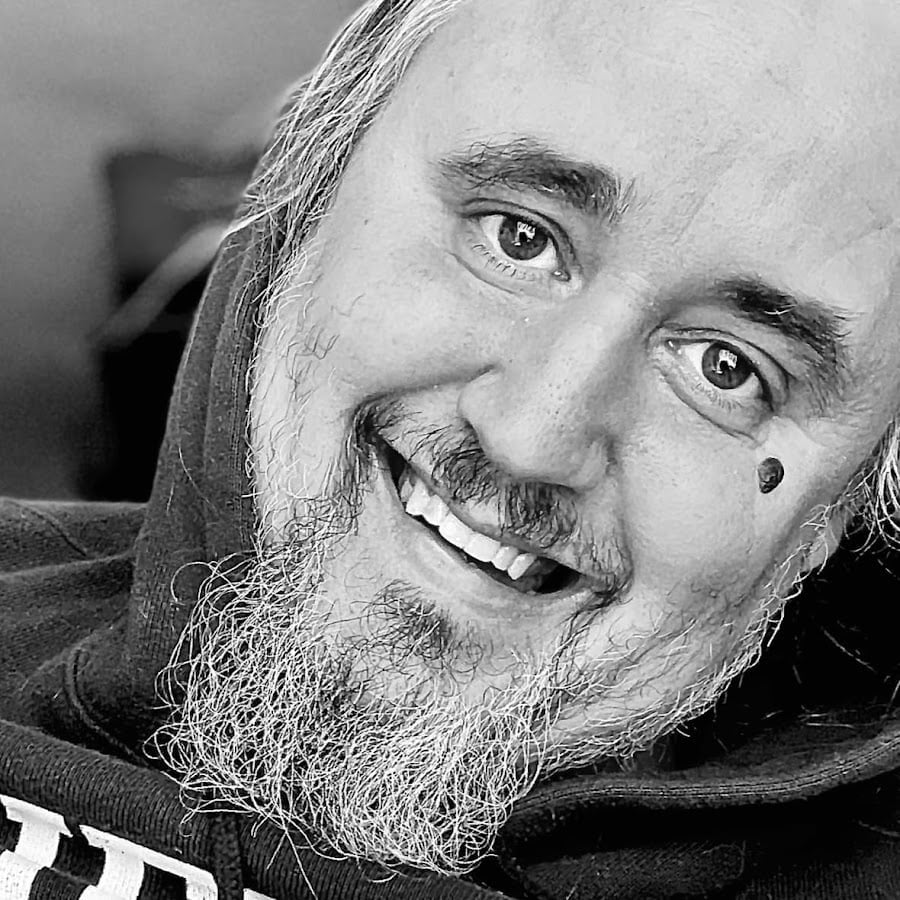Stop Shoving Keywords Everywhere
Okay, let’s cut the nonsense. If you’re stuffing “best dentist in Oxnard” into every single sentence of your website, you’re not tricking Google, you’re basically waving a red flag that says “Hey, I read an SEO blog in 2012.” Spoiler alert: that’s gonna hurt you more than help.
What actually works? Putting your keywords in the four spots that matter most. Think of it like a dartboard: you don’t need to throw darts all over the wall, just hit the bullseye a few times.
Step One: Find the Right Word to Obsess Over
Before you even touch your website, you gotta figure out what word or phrase people are actually typing into Google. That’s your “target keyword.” And no, it’s not always the one you wish people searched for.
Here’s the trick: you don’t just pick one word out of thin air. You build a little keyword family… what fancy SEOs call a “cluster.” Like, “best restaurants in Ventura,” “top Ventura restaurants,” “where to eat in Ventura.” Same idea, same intent. Google treats them like cousins at the same barbecue. One big, meaty page can rank for all of them instead of you wasting time making three weak pages.
And if you’re still making multiple pages with nearly identical keywords? Face it… you’re competing against yourself. That’s like racing your own car and wondering why you never win. That will end up being tagged “canonical.”
These local keyword clusters aren’t just for ranking… they’re the bread and butter of local SEO services. I break down how to use them to actually win customers in my complete guide to local SEO.
Place #1: Your Title (a.k.a. the H1 Tag)
All right, here’s the first bullseye. Your H1. That’s just tech speak for your big ol’ title at the top of the page. Yes, your keyword better be in there.
If you’re on WordPress, the thing you type into “Title” magically becomes the H1 in the code. If you’re on Wix, Shopify, Elementor… same deal, just pick H1 from a dropdown. Don’t overthink it.
But here’s the key: make it sound human. “Best Things to Do in Ventura: A Local’s Complete Guide” is gold. “Ventura Things Ventura Do Ventura Best” is garbage. Write it like you’re talking to an actual person, not an algorithm.
And if you’re curious how Google actually uses your headings to decide what to show people, check out my breakdown of Google’s patent on context scoring. Spoiler: it’s geeky but useful.
Place #2: Your Subtitles (H2, H3, H4)
Next up: your subtitles. These are those smaller headings that break up your content. Use variations of your keyword here, but for the love of brisket, don’t force it.
If your keyword is “Oxnard beach hotels,” then “Top Oceanfront Hotels in Oxnard” works naturally. You don’t need to turn every single heading into “Oxnard beach hotels blah blah blah.” Google’s smart enough to figure it out without you sounding like a robot.
Place #3: SEO Title & Meta Description
Now, don’t confuse this with your H1. This is the stuff that shows up on Google search results—the blue clickable text and the little blurb under it.
You get to control these in WordPress with a plugin like Yoast or RankMath. In Shopify or other platforms, it’s usually built in.
Here’s the trick:
- Put the keyword in there.
- Keep it short enough so Google doesn’t rewrite it. (Yeah, they’ll do that if you ramble too long.)
- Write it like a mini-ad that makes people actually click.
Same with the meta description: keyword goes in, but mostly you’re selling why your page is worth their time.
Place #4: Internal Link Anchor Text (The Secret Sauce)
This one’s the sneaky MVP. Internal links. Basically, whenever another page on your site links to your page, the clickable words… the “anchor text” should have the keyword in it.
Example: if you’re writing about moving to Ventura County and you mention Camarillo, don’t just link the word “here.” Link it like: “Best Family-Friendly Neighborhoods in Camarillo.” Boom… Google now knows exactly what that page is about.
Automatic widgets can do some of this if you’re lazy, but doing it by hand is better. It’s like giving your website a roadmap that says, “Hey Google, all these pages are connected and here’s what they’re about.”
How to Actually Find These Magic Keywords
So, how do you pick them? Start with a basic keyword idea… like “Ventura County restaurants.” Google it. See who’s ranking. Grab one of those competitors’ URLs and throw it into Google Keyword Planner. That’ll spit out a list of the words they rank for.
Now don’t stop with one site. Check a bunch of them. Collect all those keywords, then use a clustering tool to group them. High overlap? That means Google thinks they’re basically the same intent, so you only need one page. Low overlap? That means you need different pages.
Creating Content That Doesn’t Suck
Once you’ve got your keyword cluster, you’re ready to build content. And no, that doesn’t mean just repeating the word 50 times.
Here’s the recipe:
- Check the “People Also Ask” section on Google. That’s free market research from the biggest search engine on earth.
- Look at what your competitors cover in their H2s and H3s. See what’s missing.
- Build a page that actually answers all the questions people have.
Use AI (like Claude, ChatGPT or Gemini), spreadsheets, or whatever to organize it… but bottom line, your content needs to be better than what’s out there, not just stuffed with the same words.
Rookie Mistakes (a.k.a. Don’t Be That Guy)
- Stuffing keywords everywhere. Looks fake. Google hates it.
- Making subtitles sound like they were written by a caveman.
- Writing SEO titles so long Google rewrites them. Congrats, you just lost control of your own website.
- Forgetting internal links. That’s like leaving money on the table.
- Creating five separate pages for five nearly identical keywords. That’s keyword cannibalization, and you just ate yourself.
Proof It Works
Real story: I built a “Best Coffee Shops in Ventura” page for a client a few years back before COVID. Did the whole process… keyword cluster, H1, smart H2s, meta, internal links.
Result? From nothing to about 800 visitors a month, ranking top 3 for the target keyword. And no shady tricks. Just solid placement and useful content. Client got actual foot traffic from it too. Because, yes, people still go outside for coffee.
I wish I had kept old screenshots of Google Search Console, Phil passed away and his business closed.
Wrap-Up Game Plan
So here’s what you do:
- Pick your target keyword and its cluster.
- Put it in four spots: H1, subtitles, SEO title/meta, internal links.
- Write content that’s better than what’s already ranking.
- Don’t overstuff. Don’t compete with yourself. Keep it human.
Follow that, and you’ll actually climb rankings without sounding like a keyword-spamming robot.
And hey… if local businesses in Ventura County can beat out national directories with this, your site can too. Now grab a beer and start fixing your H1s.