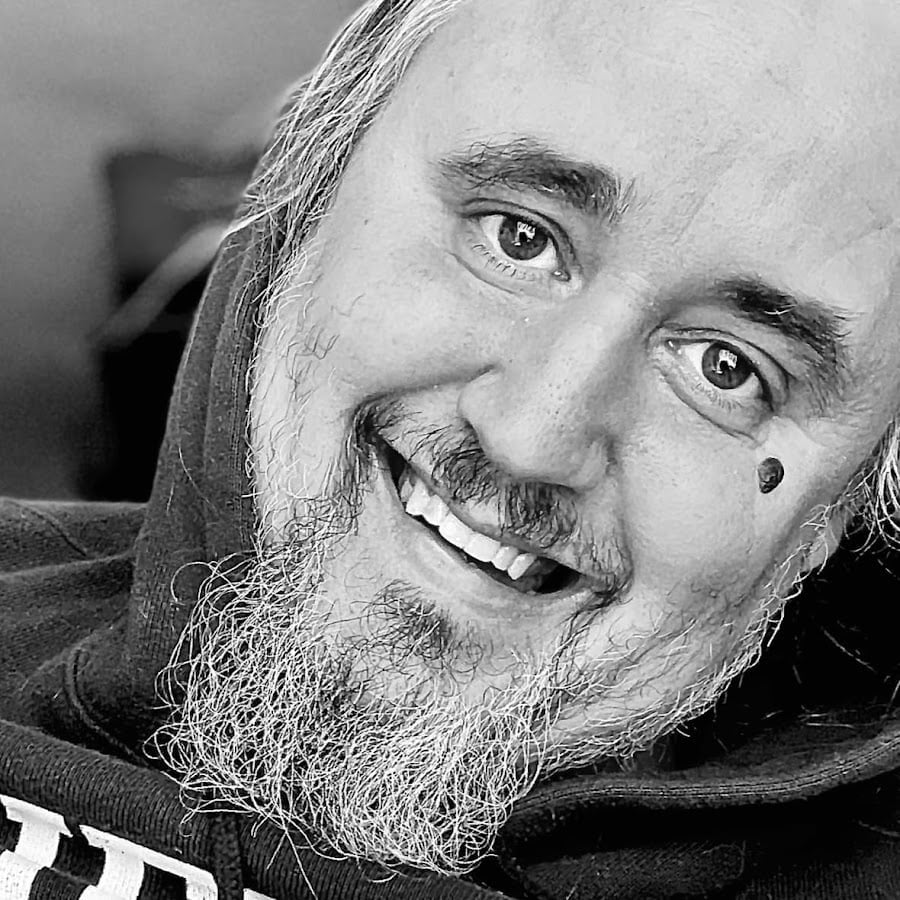All right, before you blow a weekend reading SEO blogs, let’s cut to it: local keyword research is just figuring out what people in your area are typing into Google when they need something you sell. It’s not rocket science… it’s digital eavesdropping.
If you run an HVAC shop in Austin, you don’t care what folks in Chicago search for when their heater quits. You care about the guy down the street typing “AC repair Austin” while sweating through his shirt. That’s local keyword research in a nutshell: use Google’s own tools to see what the locals ask for, when they ask, and how they phrase it, then write content that actually answers them.
Think of it like this: you’re trying to talk the way your customers think. Google Keyword Planner, Trends, and Search Console are basically cheat sheets that show you what words pay the bills in your zip code. We’re gonna walk through how to use them step-by-step, so by the end, you’ll know exactly which keywords make sense for your area, and how to turn that into content Google trusts and customers click.
Before you dive into keyword tools, it helps to understand how search intent shapes every local search. If you miss the “why” behind the query, even the best keywords won’t save you.
The Tool Belt: Use Google’s Stuff
Spoiler alert: stick to Google’s own tools. They have the data. You just have to read it without falling asleep.
1) Google Keyword Planner

What people think: “It’s for ads.”
Reality: It gives you real query ideas and volumes you can actually use for SEO.
Steps that matter
- Sign in to Google Ads, switch to Expert Mode if needed, open Keyword Planner. You are not getting billed just to poke around.
- Hit Discover new keywords. Drop seed terms like HVAC repair, air conditioning service, furnace installation. Toss in your site URL for more ideas.
- Set location to Austin, Texas and language to English. This keeps the results local.
- Get Results. Sort through ideas by average monthly searches and competition. Competition is ad competition, not pure SEO, but it signals money terms.
- Filter smart. Use low or medium competition filters if you want easier wins. Use the Refine panel to weed out junk categories and home in on service types, brands, and local modifiers.
- Add location modifiers when it makes sense. If some customers search from out of town, city names and zip codes can help. Example: air conditioner repair 78745.
- Save promising terms. Forecasts are ad-focused, but higher click potential usually means decent traffic potential.
Austin HVAC example you can copy
You enter HVAC repair and air conditioning Austin. You set location to Austin. You’ll likely see AC repair Austin, HVAC Austin TX, air conditioning installation Austin, emergency HVAC Austin. Long tails like air conditioner tune-up Austin cost are gold for blog or FAQ sections.
Yeah but…
“I thought I needed to stuff every city and zip in Texas into one page.”
Don’t. That is how you write doorway pages that Google hates. Pick the service. Tie it to the main city. Mention suburbs where relevant. Keep it useful.
Once you’ve gathered solid keyword data, don’t spread yourself thin across dozens of cities. Read my local agency marketing strategy guide to focus your efforts where you can actually dominate.
Quick pivot to next tool.
2) Google Trends

What people think: “Cute graphs.”
Reality: It tells you when demand hits and which words locals actually use.
How to work it
- Open Trends. Search broad stuff like HVAC or AC repair. You can compare up to 5 terms. Try HVAC repair vs AC repair vs furnace repair.
- Set location to United States, then Texas, then Austin metro if available. Pick a timeframe. One year for seasonality. Five years for long arcs.
- Read the Interest Over Time. You’ll see AC repair spike in hot months. Furnace repair bumps in colder months.
- Check Interest by region or metro. See where your wording hits hardest. If Austin searches AC repair more than HVAC repair, write like a local.
- Look at Related queries and Topics. Toggle Top and Rising. Rising tells you what is heating up.
- Apply it. Publish AC maintenance content before summer. Use the language the city uses. If HVAC maintenance trends each spring, schedule your checklist then.
A note you’ll appreciate
Different studies might show the AC spike in July or August. I don’t know. It’s in there someplace, and it’s always hot.
If you’re curious how Google actually connects keywords and entities, check out Semantic Triples and Schema for Local Service Pages — it shows how structured data helps Google understand what your business does and where.
On to the data you already own.
3) Google Search Console

What people think: “It’s just for errors.”
Reality: It leaks the exact queries that already show your site in search. That’s free money.
Use the Performance report
- Pick a date range with enough data. Last 3 months works for most sites.
- Filter the country to United States if you need to.
- Hit Queries. Sort by Impressions. This shows what you appear for, even without clicks.
- Filter for local intent. Add a Query filter for contains Austin or near me. You’ll pull stuff like heater repair Austin, best HVAC company in Austin, AC service near me.
- Check Average position and CTR. Low CTR with decent position means your title or snippet is bland or the local pack steals clicks.
- Switch to Pages, pick a page like your HVAC Austin landing page, then back to Queries to see what that page actually attracts. If Austin terms are missing, your content needs work.
- Plan content off these queries. If AC maintenance Austin has impressions but ranks 11, beef up that page or write a focused piece tailored to Austin conditions.
Objection time
“I saw HVAC certification Austin in my queries. Should I chase it?”
Not if you do service, not training. That is search intent mismatch. Toss it or park it for a separate page only if you truly cover the topic.
Next stop: the autocomplete brain dump.
4) Google Autocomplete

What people think: “It’s just guessing.”
Reality: It is based on popular searches and your location. If it shows, people type it.
How to mine it fast
- In an incognito window, start typing HVAC Au… or Austin HVAC or air conditioner rep… and watch the suggestions.
- Capture exact phrases like air conditioning repair Austin, AC repair near me, emergency HVAC repair Austin 24/7, best HVAC company in Austin, repair cost.
- Run the alphabet soup trick. HVAC repair a, HVAC repair b, etc. You’ll uncover suburbs like Round Rock or specific problems.
- Note problem questions. Why is my AC not blowing cold air. That is a blog post, an FAQ, and probably a future lead.
Heads up
Autocomplete is influenced by location and history. If you are not in Austin, use Ads’ Ad Preview location or a VPN to mimic the area.
One more oddball tool that works.
5) Google Image Search

What people think: “Pictures. Cute.”
Reality: It exposes entities and subtopics Google connects to your term.
What to do
- Search images for HVAC or air conditioner. Look at the chips at the top like diagram, components, thermostat, ventilation. Those are subtopics Google ties to HVAC.
- Scroll to Related searches. You might see central air unit, ductwork design, HVAC maintenance, brand names like Trane.
- Use it to plan sections. If evaporator coil, Freon, and energy efficiency show up a lot, you should cover them somewhere.
- For local flavor, you can try Austin HVAC, but the main value is the entity map, not local photos.
Bottom line
Think of entities as the nouns that matter. If your HVAC repair page never touches thermostat, filter, compressor, drain line, you left holes.
All right, we found keywords. Now we figure out what people actually want when they type them.
Nail Intent and Local Signals
Three intent buckets you should care about
- Informational: how to, why is my AC warm, maintenance checklist. Answer clearly.
- Transactional: AC repair Austin, 24/7 HVAC Austin, phone number. Put contact info front and center.
- Investigative: best HVAC contractors in Austin, cost, financing. Build compare pages, reviews, social proof, pricing basics.
Explicit vs implicit local
- Explicit: includes Austin or TX or near me. Use city in titles, H1s, and copy.
- Implicit: air conditioner repair typed from within Austin will still trigger local results. You still need Local pages, solid Google Business Profile, and clear service area.
Seasonal reality
Hot months ramp AC queries. Cooler snaps bump heating. Publish early and remind people before the rush. No one books maintenance after the compressor dies. Ask me how I know. I got a few regrets.
Validate With The Actual SERP
I mean, do not skip this. The search results tell you what Google thinks users want.
What to check
- Local Pack. If you see the map and 3 listings, it is a local intent query. Tighten your Google Business Profile, categories, reviews, and make sure the service is on your site. Google ranks local by relevance, distance, and prominence.
- People Also Ask. Expand a few. Those questions become your FAQ bullets. Write short, direct answers.
- Page types. If you see service pages and local directories, build a strong service page and get listed. If it is all how-tos, write a guide, not a sales page.
- Ads at the top. Lots of ads means the term is competitive. You can still rank, but also target long tails and questions for easier wins.
- Rich results. If FAQ or How-to snippets show, add proper schema. Do it by the book.
If you see a mismatch
Example: HVAC certification Austin shows schools. That is not your customer. Move on. Focus on AC maintenance Austin or emergency AC repair Austin where customers actually need you.
Now you have a keyword list that passes the eyeball test. Time to write like a pro and prove you are legit.
Proper keyword placement still matters once you’ve confirmed intent. Follow our SEO Keyword Placement guide to put your terms exactly where Google expects to see them.
Create Content Google Actually Trusts
This is where E-E-A-T comes in: Experience, Expertise, Authoritativeness, Trustworthiness. Google’s quality people look for it. Algorithms try to mimic it.
How to show it without sounding like a robot
- Experience. Add real jobs and stories. Last July in Austin we fixed three drain line clogs in one block. Here is why it happens and how to prevent it. Photos help.
- Expertise. Put bylines and credentials. Licensed tech, NATE certified, 15 years in Texas. Link to your About page.
- Authoritativeness. Cover the whole topic. On HVAC maintenance, hit filters, coils, thermostat calibration, ducts, energy efficiency, and safety. If you got awards or BBB accreditation, show it.
- Trustworthiness. Clear phone, address, hours. Consistent NAP with your Business Profile. No wild claims. Be honest about DIY vs call-a-pro. Building that kind of credibility is part of a strong local SEO services strategy your expertise and transparency are what turn clicks into calls.
Entity-based writing
Use the nouns that matter to the topic and connect them naturally. On furnace content, mention pilot light, heat exchanger, carbon monoxide risk, thermostat. On AC, hit compressor, capacitor, refrigerant, drain line, coil. This tells Google your page is complete, not fluff.
To go deeper on how Google uses entities to rank your pages, take a look at Step-by-Step: How To Implement Entity SEO — it walks through connecting topics so Google sees your authority.
Structured data that actually helps
- LocalBusiness schema with name, address, phone, hours, geo.
- FAQ schema if you have real Q and A.
- HowTo schema if you have real steps.
Follow the guidelines. Do not mark up junk.
Length
No magic word count. Cover what users need and stop. If readers would ask a follow-up question, answer it on the page.
Local flavor
Mention Austin realities. Hot, humid summers. Occasional freezes. Cedar pollen pounding filters. If the city has rebates for high efficiency units, link to the official page. That is useful and builds trust.
Media
Add your own photos or short videos. A 30 second clip on clearing a clogged AC drain line is worth a paragraph. Keep file sizes reasonable so the page loads fast. If your site loads like dial-up, you lose.
Internal linking
Connect related pages. AC repair page should link to maintenance, financing, and air quality. Help the user and help Google map your topics.
CTA that does not annoy
After a helpful section, add: If you are in Austin and need help, call us. 24/7. Simple. Honest.
Turning Research Into Pages: Austin HVAC Example
- Service page: AC Repair in Austin, TX
Title: AC Repair in Austin, TX. Fast, Honest, 24/7.
H1: AC Repair for Austin Homes
Sections: Common AC problems in Austin summers, Same-day diagnostics, Transparent pricing, Neighborhoods served, FAQ from PAA, Reviews, CTA.
Entities sprinkled naturally: compressor, capacitor, refrigerant, thermostat, drain line, coils, energy efficiency. - Blog: Air Conditioner Maintenance Checklist for Austin’s Heat
Publish in spring. Include a printable list. Tie to Trends seasonality. Link to service page. - FAQ hub: Why is my AC not blowing cold air, How much does AC repair cost in Austin, How often to change filters in Texas heat, Do I need a tune-up before July. Use FAQ schema.
- Location coverage: One strong Austin page with real content. If you serve Round Rock or Cedar Park, add distinct, useful sections, not copy-paste.
Quality Control Checklist Before You Hit Publish
- Would you trust this page enough to call the number on it?
- Does it answer the questions from PAA and Autocomplete clearly?
- Are the facts correct and sourced when needed?
- Is the page fast on mobile and easy to read?
- Do titles and meta descriptions make a human want to click?
- Are your name, address, and phone consistent with your Google Business Profile?
- Did you avoid doorway pages and thin suburb clones? Good.
Ongoing Maintenance
I mean, SEO is not set it and forget it.
- Check Search Console monthly for new queries and rising topics.
- Watch Trends for seasonal swings and rising terms.
- Update pages that slip in rankings with better explanations, fresher examples, and clearer CTAs.
- Keep reviews flowing on your Business Profile. That helps prominence in the local pack.
Quick Q&A
Q: Do I need to add Austin to every single keyword?
A: No. Use city terms where natural. Google still localizes implicit queries if the searcher is in Austin.
Q: Should I post about national HVAC news to look smart?
A: Only if your customers care. If it does not help an Austin homeowner fix something, breathe easier, or save on bills, skip it.
Q: Word count target?
A: None. Cover the user’s job to be done. Stop when they can act without scrolling Reddit for answers.
If you follow this workflow in order:
Keyword Planner → Trends → Search Console → Autocomplete and Images → SERP check → Write with E-E-A-T and entities → Schema where it helps → Publish → Monitor in Search Console, you will pick terms that locals actually use, write pages that answer what they meant, and give Google every reason to show you.
Obviously, results vary by competition and how many HVAC trucks your market has on the road, but this is the straight path. No hacks. Just the right work, in the right order, with the right tools.
If you’re building your first local SEO plan, our SEO for Small Businesses: A Practical Guide lays out how to use these Local Keyword Research tactics across your entire site.