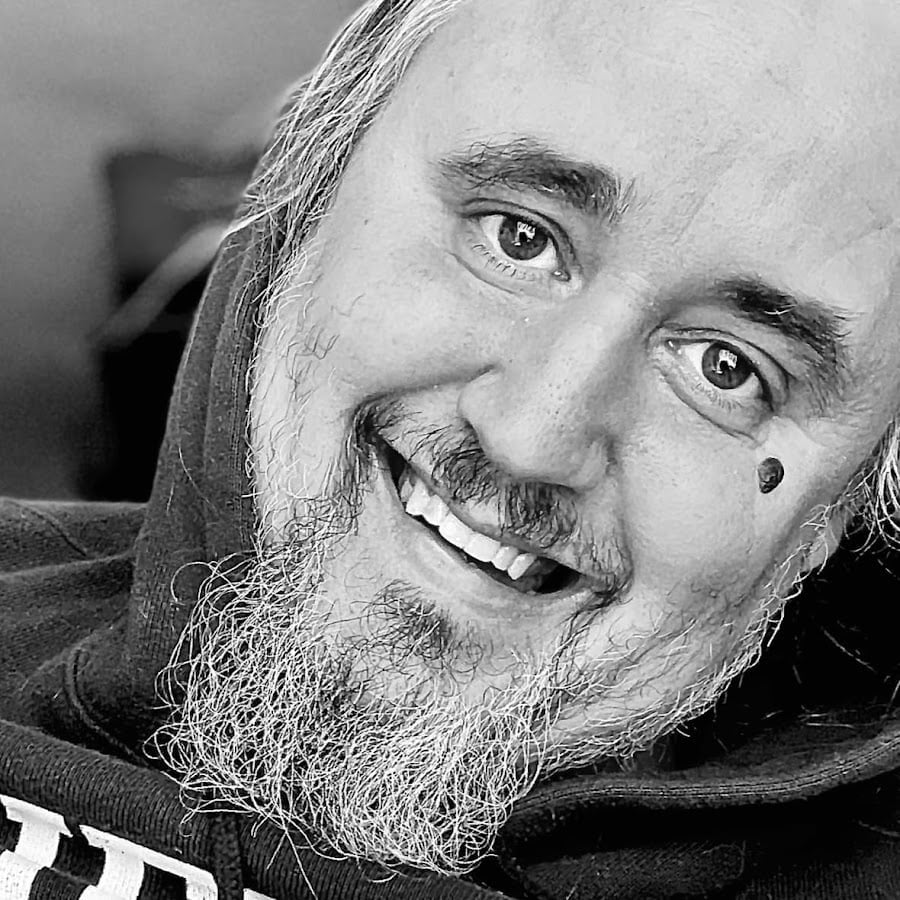Why Your Title Tag Is The Headline That Pays The Bills
All right, before we get fancy, let’s call it like it is: your page title is the headline. Old-school ad guys tattooed that on their souls, and they weren’t wrong. Ogilvy said five times as many people read the headline as the body, and when you write it, you’ve spent eighty cents of your dollar. Different studies might peg that 5x as 4 or 6. I don’t know. It’s in there someplace. Point is, the headline pulls the cart.
Now, swap “headline” for “title tag” and you’ve basically got modern SEO. In print, a weak headline wasted your ad spend. In today’s Google results, a weak title tag doesn’t just waste money. It buries your page so deep you need a miner’s helmet to find it. No clicks, no visibility, no nothing. Ask me how I know. I’ve written a few clunkers. I got a few regrets.
Here’s the twist you actually care about. Google isn’t just listing your title like a menu. It’s running a contest. The system folks nicknamed “Goldmine” is basically a quality engine for SERP elements. Your title tag is one racer, your H1 is another, big bold text on the page gets a lane, and even the words people use to link to you jump in. They all line up, and Google lets user behavior help pick the winner. You thought you were submitting one title. Surprise. You entered a tournament.
Obviously, humans come first. Your title is an ad. It pitches the benefit fast. “Our New Accounting Software” is a label. “Save 10 Hours a Week with Our Accounting Software” is a promise. One sits there like a bored cashier. The other invites you in. I mean, which one would you click when your Tuesday already looks like a traffic jam?
But there’s a second boss you answer to: the crawler. It doesn’t laugh at your wit. It scans for keywords, structure, and signals. So yeah, you’re writing for two audiences at once. That’s the job. It’s art for the click and science for the crawl. Get either half wrong and you’re back on page 3, which is basically Siberia.
I’m sure a lot of you are going, “No, I thought Google just uses what I put in the <title>.” Sometimes. When it’s good. When it’s short enough. When it matches the page. When the planets line up. Otherwise, the system grabs a different candidate and runs with it. Does that sting? Yep. But it’s also fair. If your H1 or a prominent line on the page does a cleaner job for the query, Google will test that against your title. If users click and stay, that version wins. If they bounce, it loses. Think of it like a job interview where your resume, your references, and your first-day performance all count. Brutal, but honest.
Now, before we get going on the psychology and the formulas, pocket the rule that keeps you out of trouble: the title has one job. Set an accurate, appealing expectation and then deliver it on the page. Nail that, and you give the human a reason to click and the machine a reason to trust. Miss it, and you don’t just get a low return. You get no return.
Quick personal aside: back when I was learning this stuff, I tried the clever route. Cute, vague titles. Traffic tanked faster than my buddy’s 20-year-old pickup. Once I started promising a clear benefit and matching it in the H1, the “good clicks” showed up. You feel it in your gut and you see it in Search Console. That’s when you know you’re not guessing anymore.
Titles That Humans Actually Want To Tap
All right, let’s start with the obvious: you don’t click a result because it’s poetic. You click because it promises something you want. Time saved. Money saved. Headaches avoided. Ogilvy said headlines that promise a benefit sell more. Different folks quote the stats a little different. I don’t care. It’s true where it counts, which is your thumb on the phone.
Now, Google even backs this up in plain English: title links help people decide what to click. So your title isn’t a name tag. It’s your pitch. “Our New Accounting Software” is a shrug. “Save 10 Hours a Week with Our Accounting Software” is a Saturday. You tell me which one you pick when your inbox looks like a slot machine.
Pro Tip 1: Lead with a benefit
- What you notice: boring labels blend in like beige paint.
- The data: benefit promises outperform descriptions.
- The take: if your title doesn’t answer “what’s in it for me,” it’s dead on arrival.
- My two cents: when I swapped “Introducing…” for “Cut Your Reconciliation Time by 50 percent,” clicks jumped. Not double, but real. Could be 18 percent, could be 22. It was enough that I didn’t argue with it.
- You might say: “Isn’t that clickbait?” Only if you don’t deliver. Promise what you actually do, then prove it on-page.
Pro Tip 2: Use news without being annoying
- What you notice: people love “new” like raccoons love shiny things.
- The data: “news” in headlines pulls. Ogilvy called it years ago.
- The take: add freshness signals like “2025,” “Updated,” or “New Research.”
- Example: “The Definitive SEO Title Guide for 2025 Updates” beats “SEO Title Guide.”
- My take: toss the year in when it matters. If nothing changed since 2023, don’t slap a fresh sticker on a stale sandwich.
Pro Tip 3: Numbers work because brains are lazy
- What you notice: lists feel easy. Your eyes stop on digits.
- The data: numbered headlines get more engagement.
- The take: “15 Ways To Improve Your Writing” sets expectations and scope.
- Example: “7 Quick Title Fixes To Lift CTR” feels doable during a coffee break.
- Confession: I’ve tested 7 vs 9 vs 11. Sometimes 7 wins, sometimes 11. I don’t know. It’s in the range. Give people a plan, not a novel.
Pro Tip 4: Ask the question they’re already asking
- What you notice: curiosity is nosy and impatient.
- The data: question headlines can earn the click if they mirror the searcher’s brain.
- The take: “Is SEO worth the investment in 2025?” maps straight to intent.
- Caveat: don’t ask a question you refuse to answer. That’s how you earn bad clicks and a quick bounce.
Pro Tip 5: Flag your crowd and your town
- What you notice: when you call someone out by name, they look up.
- The data: targeting works. “For designers,” “for SaaS founders,” “in Phoenix.”
- The take: “Emergency Plumbing Repair in Brooklyn” beats “We Fix Pipes” by a city mile.
- My opinion: niche and local terms are like shop rags. Unsexy, but they get the job done.
Pro Tip 6: Keep it simple and stop trying to be clever
- What you notice: fancy punctuation and riddles slow people down.
- The data: Google’s own style guide warns that complicated headings are a smell.
- The take: clarity beats cuteness. Every time.
- Example: “How To Reduce Churn In 30 Days” is clear. “Churn-busting wizardry: behold” is not.
The compression problem: pixels, not characters
- Reality check: Google gives you about 600 pixels. A W is fat, an i is skinny. If your title gets chopped, you just hid your best promise.
- What to do: front-load the goods. Primary keyword and benefit near the start. Then breathe.
- My workflow: I pair the title with a straight-talking meta description. Title promises. Description backs it up with a quick proof or detail. Peanut butter and jelly. No poetry.
Mini makeovers you can steal
- Label to benefit:
- Before: “Our New Surfboard Line”
- After: “Catch More Waves With Our New Lightweight Surfboards”
- Vague to specific:
- Before: “Guide to Surfboards”
- After: “The Ultimate Surfboard Buying Guide for 2025’s Best Shapes and Materials”
- Blob to list:
- Before: “Improve Your Surfing”
- After: “10 Proven Ways to Instantly Improve Your Surfing Technique”
- Statement to curiosity:
- Before: “The Cost of Surfboards”
- After: “Are Premium Surfboards Really Worth the Price in 2025?”
Obviously, none of this works if your page doesn’t deliver. Promise the moon, give them a flashlight, and Google’s systems will rewrite your title or bury it. I’ve been there. I tried cute. Cute didn’t pay the rent. Benefits did.
How To Build Titles Google Actually Respects
All right, enough with the psychology; let’s roll up the sleeves and talk mechanics. Because even the snappiest “Save 10 Hours a Week” headline won’t help if Google’s crawler looks at your code and says, “Eh, this guy forgot the basics.”
I learned this the hard way. Back when I first started building sites, I was all art, no science. Then I read Google’s documentation, and spoiler alert, they’re not that mysterious. They flat-out say: “Make sure every page has a title specified in the <title> element.” Simple. But you’d be amazed how many folks still skip it.
Now here’s the golden rule: your title has to earn the right to be seen.
That means it’s got to be:
- Present in your HTML,
- Descriptive, and
- Not a steaming pile of boilerplate like “Home” or “Profile.”
Let’s hit the big technical pieces in plain English.
1. Speak Google’s Language Without Sounding Like a Robot
Obviously, you’ve got to tell the algorithm what your page is about. I always front-load my most important keyword. If the page is about “Best Hiking Boots,” then start with that. It’s not rocket science — it’s a signal.
But, and here’s the part everyone ignores, don’t stuff it. Google says repeating the same phrase looks spammy to both humans and bots. Think of it like seasoning. A pinch of salt? Perfect. Half a shaker? You’re ruining dinner.
I once saw a plumber’s homepage that read like this:
“Plumber Plumbing Plumbers for Plumbing Repairs and Plumbing Services in Plumbing City.”
Google didn’t even show a title for it. That’s how bad it was.
2. Size Matters
Everybody loves to talk about character counts: 50, 60, 70. Forget that. The real limit is pixels. You’ve got about 600 of them before Google chops off your masterpiece with an ellipsis.
A capital W hogs more space than an i. So instead of counting letters, use a pixel-width checker tool. I do it every time. Nothing kills a click faster than your title getting sliced mid-benefit:
“Save 10 Hours a Week With Our Accounting Softw…”
Yeah, that’s not selling anything.
3. Don’t Be Lazy With Titles
Your title tag is the roof, but your page’s structure is the frame underneath it.
If you’re slapping the same “Best Deals | MySite” across every page, Google’s going to flag it as boilerplate. They literally warn: “Avoid repeated or boilerplate text in <title> elements.”
Every page deserves its own title. No duplicates. No “copy-paste, hope for the best.” Think of it like naming your kids — you can’t call them all “Home Page.”
And inside the page, make sure the main title (H1) matches your <title> in spirit. Doesn’t have to be word-for-word, but it should tell the same story. Bigger font, top of the page, clear signal — that’s what the crawler expects.
4. Strategic Branding
Now, should you toss your brand name in there? Sure. But keep it tight. Google’s advice: “Brand your titles concisely.”
Do it like this:
- Homepage: “LocalisedSEO – Trusted SEO Since 2012”
- Blog post: “Title Tag SEO Best Practices – LocalisedSEO”
Don’t do this:
“Title Tag SEO Best Practices | LocalisedSEO | Oxnard’s Leading SEO Agency | Experts in Everything”
If your title looks like a yard-sale flyer, it’s going to tank.
Personally, I slap the brand at the end, separated by a dash. Some people use a pipe, but I swear Google rewrites pipes more often. Dashes seem safer. Maybe I’m superstitious.
All right, I can feel your coffee wearing off, so here’s the short version:
Good titles = clear, relevant, unique, and short enough to fit on the shelf.
Bad titles = vague, stuffed, duplicated, or too long to see.
Get those right, and the algorithm stops seeing you as noise and starts seeing you as signal.
How Google Tests, Scores, And Sometimes Roasts Your Work
All right, buckle up. We’re going under the hood now, the part where Google’s algorithm stops acting like a friendly librarian and starts acting like a science fair robot that grades your homework.
I’m not exaggerating. Thanks to that Google data leak, we now know your humble little <title> tag isn’t just “used.” It’s judged. Like, scored, compared, tested, and sometimes flat-out replaced.
Think of it as American Idol, but for HTML. You submit your title. The system, nicknamed Goldmine, decides if it’s any good. If it’s bad, you’re sent home before the credits roll.
1. The Titlematch Showdown
Inside the leak was something called titlematchScore. That’s nerd-speak for how well your title matches the user’s query. High score? You’re relevant. Low score? You’re invisible.
Then there’s a flag called BadTitleInfo. Sounds like a 90s punk band, but it’s actually Google’s way of tagging your title as junk; spammy, stuffed, or misleading.
Here’s what’s wild: there are literally variables like originalTitleHardTokenCount and titleHardTokenCountWithoutStopwords. Translation: Google’s counting your words, stripping out filler, and checking what’s left. It’s not just reading your title, it’s dissecting it.
Basically, if you wrote “Best Cheap Cheap Cheap Shoes Shoes Shoes,” the system knows exactly what kind of nonsense it’s dealing with.
2. When Google Rewrites You
Ever see your page show up with a different title than you wrote? Yeah, that’s Google’s SnippetBrain system doing what it thinks is best. It’s like having an overzealous editor who ignores your headline and writes their own.
Google admits it rewrites most titles, around 76 percent, according to the leak. It’s not random. The system looks at your <title>, your <h1>, your links, even the text that’s big and bold on your page. Then it asks, “Which one of these would a human actually click?”
If your <title> doesn’t match your content or uses outdated info (“Top SEO Tips for 2020,” for example), it gets tossed. If your <h1> or a link description performs better in click data, that version takes over.
And honestly, that’s fair. I’ve had Google rewrite me for good reason, I once left the wrong year in a guide title. My bad.
3. NavBoost: The Algorithm’s Lie Detector
Now, here’s where things get spicy. The leak confirmed something SEOs have suspected for years: click data matters.
There’s a system called NavBoost, and it’s basically the bouncer at the SEO club. It watches what users do after clicking your link.
- Good clicks: The user clicks your result and actually stays a while.
- Bad clicks: They click, realize your page is junk, and bounce back faster than a bad Tinder date.
- Last longest click: That’s the click that ends the search, meaning the user found what they needed and stopped looking. Google loves those.
So, your title isn’t just about getting the click. It’s about getting the right click, one that keeps the person on your site.
4. The Goldmine-NavBoost Tag Team
Here’s how it all ties together:
- Goldmine scores your title’s quality: readability, relevance, structure.
- BlockBERT (Google’s AI brain) checks if your title actually makes sense in natural language.
- NavBoost watches how humans react to it in the wild.
If people click and stay, your title gets promoted. If they bounce, it gets demoted or rewritten.
I mean, that’s kind of poetic justice, right? The internet’s biggest machine learning system is now grading us on basic human honesty.
5. My Rule Of Thumb
Write a title that sets the right expectation, delivers on it in the first 10 seconds of reading, and you’ll win both the robot and the reader.
When I tested title rewrites, I noticed something funny: Google didn’t change the ones that matched my H1 and actually satisfied users. The rest got chopped up like bad leftovers.
So yeah, write for humans first, robots second. But know the robot is watching.
Bottom line: your <title> tag isn’t just metadata. It’s a performance review.
What a Title Tag Actually Is
All right, before we dive deeper into the nerd forest, let’s clear up something that makes me twitch every time I see it on LinkedIn: there is no such thing as a “meta title.” I know, half the SEO tools call it that, but that’s like calling your car keys “meta ignition devices.” It’s technically wrong.
The title tag isn’t a “meta” anything, it’s its own HTML element. Straightforward, humble, and 100% mission-critical. You’ll find it sitting right in your <head> section like this:
<head><title>Your Page Title</title></head>
That’s it. Simple syntax, no magic wand. But that little line of code is the string that shows up three big places:
- The browser tab (you know, the 47 of them you’ve got open right now),
- The bookmark name, and most importantly,
- The clickable blue headline on Google’s results page.
If you mess it up, you’re basically hanging a broken sign above your store.
The Title Tag vs. The H1 Tag
Now here’s where a lot of folks trip over their own shoelaces. They think the title tag and the H1 are twins. Nope. They’re cousins at best, related, but playing different positions.
- The
<title>tag is the external signal. It’s written for people who haven’t met you yet, the searcher staring at a sea of blue links. It’s your handshake, your pickup line, your promise. - The
<h1>tag is the internal headline. It’s for the person who already clicked. It’s what says, “Hey, relax, you’re in the right place.”
If the <title> says “Cheap Flights to Rome” but the H1 screams “10 Ways To Book A Hotel in Madrid,” you’ve just created what Google calls a “signal conflict.” Users bounce, Google notices, and your NavBoost score drops faster than my mood when the Wi-Fi cuts out.
That’s why, when Google rewrites titles, it’s often because your H1 does a better job matching what the searcher wanted. They’re trying to fix your mess, not sabotage you.
Alignment Is King
If you take one thing from this section, let it be this: your <title> and <h1> need to agree.
They don’t have to be identical, but they should point the same direction. For example:
<title>: “Best Surfboards for Beginners – 2025 Buyer’s Guide”<h1>: “The Best Surfboards for New Surfers in 2025”
That’s harmony. Google loves that kind of consistency. It tells the crawler and the human, “Yep, this page delivers exactly what it promised.”
I’ve seen SEOs spend hours building backlinks but ignore that mismatch, and then wonder why their pages underperform. It’s not a mystery. It’s misalignment.
Why Google Cares
Remember: Google’s not punishing you for fun. They’re using AI to predict what title best satisfies the user before anyone even clicks. If your <title> and <h1> tell the same story, you’re basically giving Google a clear vote of confidence.
If they conflict, the system says, “Eh, let’s try something else.” That “something else” might come from your H1, a bold heading, or even the text in a link that points to you.
That’s why I always say: don’t just optimize your title tag, optimize your ecosystem.
The Big Misnomer: “Meta Title”
Let’s hit this one last time so it sticks.
The meta description is a <meta> tag. The title is not.
It’s its own standalone HTML element, and it carries more weight than any meta tag on your page. Period.
So if you’re calling it a “meta title,” stop. It’s like showing up to a NASCAR race and calling the car “the wheel thingy.” You can’t sound credible doing that.
All right, so now we’ve nailed down what the title tag actually is, and how it plays nice (or not) with your H1.
Inside Google’s Brain
All right, this is where things start sounding like sci-fi, but it’s real. Every time your page shows up in search, Google doesn’t just use the <title> tag you wrote. It auditions a bunch of options. Think of it like a job interview for headlines, except your code doesn’t get nervous or sweat through its shirt.
Step One: The Candidate Pool
First, Google grabs every possible “title candidate” it can find. You think you only wrote one? Nope. The system’s got a whole buffet:
- The
<title>you carefully crafted. - Your main heading (
<h1>or<h2>). - The words people use when they link to your page (both inside your site and on others).
- Sometimes even a random line of bold text that looks important.
They all get tagged with labels like sourceTitleTag, sourceHeadingTag, sourceOnsiteAnchor, and sourceOffdomainAnchor. That’s just fancy data speak for “where the hell did this come from?”
Google basically says, “Okay, we’ve got the official version, the headline version, the link version, and whatever else looked spicy. Let’s see which one humans actually click.”
Step Two: The Goldmine Quality Check
Now we hit the first round of judging, the Goldmine system. This is where each title gets graded like a report card:
goldmineTitleTagFactor: How solid is your original<title>source?goldmineBodyFactor: Does your title actually match the content on the page?goldminePageScore: Overall quality score, mixing structure and semantics.
It’s kind of like when a teacher reads your essay and goes, “Well, it’s spelled right, but it’s all filler.”
I like to think of it as Google asking: “Is this a well-formed title, or did someone just mash the keyboard with keywords?”
Step Three: BlockBERT
If your title survives that first round, it meets the big boss: BlockBERT.
That’s Google’s AI model trained to judge whether your text makes sense, reads naturally, and isn’t just SEO spaghetti.
This thing’s smarter than a room full of interns. It reads your title the way a human would and gives it a score based on linguistic flow and context.
If your title says “Best Cheap Affordable Budget Value Used Cars 2025,” the AI knows you’re just spamming synonyms. It’ll quietly mark you down while sipping digital coffee.
Step Four: The Human Test (NavBoost)
Finally, the humans get their say, not directly, but through their clicks.
That’s where the goldmineNavboostFactor comes in. This is the real-world performance grade. It measures what users actually do when they see your title:
- Click and stay awhile? ✅ Good click.
- Click and bail instantly? ❌ Bad click.
- Click you last and never look again? 🏁 That’s the lastLongestClick, the holy grail of user satisfaction.
When a title keeps generating good clicks, it keeps getting picked. When it fails, Google quietly tries another candidate from the pool. You don’t even notice the test running, but your traffic sure does.
Step Five: Repeat Until Perfect (or Close Enough)
This whole process loops constantly. Google’s testing different combinations of your <title>, <h1>, and link text, seeing which one hits the sweet spot for user intent.
It’s not personal, it’s math with attitude. The goal isn’t to make you mad; it’s to make the searcher happy.
The Short Version
Your title doesn’t live alone. It’s part of a whole ecosystem of signals.
If your H1, your links, and your body text all tell the same story, your <title> wins more often. If they conflict, Google replaces you faster than a broken vending machine.
I mean, I kind of respect it. Twenty-five years ago, we were guessing at keyword density. Now we’re watching a trillion-dollar AI run A/B tests on our copywriting. Wild times.
How Google Grades Your Title
All right, now we’re stepping behind the teacher’s desk. You’ve heard about Goldmine, NavBoost, BlockBERT, all those systems humming in the background. But what they really boil down to is this: every title you write gets a report card. Google gives it grades, flags the cheaters, and rewards the honor students.
It’s like high school all over again, except this time the popular kid is “Accurate Title With Good Click Data.”
The Big Four Questions Google Asks About Your Title
Forget the technical names for a second, here’s what the system is really asking:
- Where did this title come from?
Google knows the difference between a hand-written<title>tag and a title it pulled from an<h1>or link. If your official title tag is good, that’s your best shot at being “the chosen one.” - Is it any good?
ThegoldmineTitleTagFactorandgoldminePageScoremeasure the text quality, structure, clarity, relevance. Basically, “Does this thing make sense, or does it sound like someone sneezed keywords?” - How do people react to it?
That’s where thegoldmineNavboostFactorcomes in. Good clicks up your grade. Bad clicks drag you down like an anchor. - Is it breaking any rules?
The system watches for keyword stuffing (dupTokens), repetition (goldmineHasBoilerplateInTitle), and even truncation (isTruncatedorwidthFraction). Go too long, too spammy, or too generic, and it’s like turning in your essay late, automatic points off.
Common Ways Titles Get Sent To Detention
1. Keyword Stuffing.
You know the type. “Best Best Best SEO SEO SEO Services Services Services.” It’s like listening to a parrot trapped in a marketing meeting. Google literally counts repeated tokens and flags them with dupTokens. Don’t do it.
2. Boilerplate Burnout.
Using the same generic pattern everywhere (“Best Deals | BrandName”) gets you flagged by goldmineHasBoilerplateInTitle. It’s lazy, and Google knows it.
3. Over-Length Titles.
If your title’s too wide and gets chopped off in results, Google’s model tags it with isTruncated or widthFraction > 1.0. That’s not just ugly, it’s a negative ranking input.
4. Total Rejection.
Ever see your page show up with no title at all? That’s Google saying your title was so bad, it’d rather say nothing. Usually triggered by goldmineIsBadTitle, the algorithmic version of a red “F” on your paper.
I saw this firsthand with a local business client who thought it’d be smart to list every service in the title tag. It was 52 words long. Google threw the whole thing out. No title, no clicks, just silence.
Why All These Penalties Exist
You might think, “Geez, Google’s being harsh.” But the truth is, these filters exist to protect user behavior data. NavBoost, the click analyzer, relies on genuine clicks to learn what’s good. If spammy titles lure people in under false pretenses, they pollute the data.
So Google’s systems, things like DocPropertiesBadTitleInfo, pre-filter the junk before it ever hits the SERP. It’s basically cleaning the pool before the swimmers jump in.
The Secret Sauce: Reward Structure
Here’s the pattern I’ve noticed after years of testing:
- High
goldmineTitleTagFactor+ HighgoldmineNavboostFactor= Title Stays. - Low Title Factor + Strong H1 or Anchor = Title Gets Replaced.
- Any Title With “BadTitleInfo” = Tossed in the bin before it’s even tested.
So yeah, Google isn’t just rewriting titles randomly. It’s running a continuous experiment to find the best combination of clarity, click performance, and trust.
My Take: Play The Long Game
Here’s my simple playbook:
- Write natural, specific titles.
- Match them with the H1.
- Watch your CTR and bounce data in Search Console.
- If Google rewrites you, don’t rage-tweet, investigate.
Nine times out of ten, they rewrote because your own content sent mixed signals. The fix isn’t more keywords; it’s more coherence.
All right, so now you know how Google grades your work, every point, penalty, and bonus baked into the system.
The Snippet Game
All right, so you nailed your title. It’s tight, clickable, not stuffed with nonsense, and then you look at Google’s results and realize the little description underneath? Yeah, that’s not the one you wrote. Welcome to the world of snippets, where Google freelances as your copy editor.
A lot of folks think that box of text is just your meta description. Nope. That’s just one candidate in the running. Just like your title, the snippet goes through its own Hunger Games.
How It Works
Inside Google’s machine, there’s a system nicknamed Muppet, which, honestly, sounds adorable for something that rewrites your work 70 percent of the time. Muppet doesn’t trust your meta description. It pulls text from anywhere on your page, intros, headings, even random sentences buried in the middle, then picks the one that best fits the user’s query.
Basically, it’s saying:
“Nice effort on that meta tag, champ. But I found something better.”
Google pairs Muppet with another module called QualityPreviewRanklabSnippet, which ranks all those snippet candidates just like it does titles. Each option gets scored on query relevance, freshness, and clarity.
The Secret Sauce: Query Matching
The leak mentioned two big feature sets:
queryTermCoverageFeaturesoriginalQueryTermCoverageFeatures
Translation: Google checks which candidate includes the user’s exact search words, and which one just kind of means the same thing. The closer your phrasing matches the query, naturally, not spammy, the more likely that text becomes the displayed snippet.
This is why when you Google “how to fix a leaky faucet,” you often see the exact words “how to fix a leaky faucet” bolded in the description. It’s not magic, it’s matching.
When Snippets Become Stars
Now, here’s where it gets fun. The system also mentions something called Radish, which, no joke, is tied to Featured Snippets, those big boxes that try to answer the query right at the top of search results.
When Google sees text that directly and clearly answers a question, it promotes that snippet to Featured Snippet status. That means your page didn’t just make it to the race, it’s now driving the pace car.
So if you want a shot at that top spot, structure parts of your content like mini Q&As. Literally spell out questions and answers:
“Q: How do I fix a leaky faucet?
A: Turn off the water, remove the handle, and replace the washer.”
That’s what Radish loves, clean, concise, copy-pasteable answers.
The Snippet Rulebook
Here’s what Google’s systems quietly reward:
- Self-contained sentences: Each chunk of text should make sense on its own.
- Clear structure: Use headings, lists, and short paragraphs.
- Keyword relevance: Match how real people ask the question.
- Freshness: If your snippet says “in 2021,” you’re toast.
Here’s what they quietly punish:
- Generic fluff: “We’re a trusted leader in innovative solutions blah blah.” Nope.
- Clickbait tone: “You’ll NEVER believe these tips!” Yeah, we won’t.
- Overly long text: Google clips after ~160 characters most of the time.
My Real-World Take
When I stopped obsessing over meta descriptions and started writing for snippet candidates, my pages started showing up twice, once as the normal result and again as the Featured Snippet.
I just formatted my posts so each key section had a mini headline and a short, punchy paragraph that actually answered something. Google didn’t have to go hunting, I gave it ready-made ammo.
So yeah, Muppet and Radish are a pain sometimes, but they’re predictable once you understand them. The better you make your content for humans, the more Google uses your version instead of rewriting it.
All right, so that’s how snippets work, your meta description isn’t a guarantee, it’s an audition tape.
How to Actually Win the Title Tag Game
All right, let’s stop swimming in the algorithm soup and talk about what you can actually do with all this. Because yeah, it’s cool that Google’s running ten systems with names like Goldmine and Muppet, but that doesn’t help when you’re staring at a blank CMS field thinking, “Okay, what do I type here?”
Here’s my framework, the one I’ve built over twenty-something years, a lot of coffee, and more A/B tests than I care to admit.
1. Write For Humans First, Bots Will Catch Up
You’d think this was obvious, but a shocking number of folks still write like they’re trying to seduce a machine.
Here’s the deal: Google’s getting smarter because of human data. So if real people like what you wrote, that’s the same signal the algorithm’s looking for.
The rule: your title is a promise. Make it clear, honest, and valuable.
Bad promises get “bad clicks.” Bad clicks get you booted from the SERP faster than a drunk uncle at a wedding.
2. Align Your Primary Signals
Your <title> and <h1> are the dynamic duo. They don’t have to wear the same outfit, but they’d better be heading to the same party.
If your title says “Best Surfboards for Beginners” and your H1 says “The Future of Ocean Adventure Gear,” Google’s going to get confused — and confusion in SEO is like paddling out with no wax: you’re going nowhere fast.
I call it signal harmony. When your title, heading, and first paragraph all sing the same tune, Google hums along.
3. Lead With Your Keyword, But Don’t Beat It To Death
Front-load your primary keyword like it’s the name of the movie, that’s what people and bots both look for first. But read it out loud. If it sounds like spam or feels forced, you’re done.
Good: “Best Surfboards for Small Waves – 2025 Buyer’s Guide”
Bad: “Best Surfboards Small Waves Surfboard Surfing Boards Surfboards 2025”
If your title reads like you got paid by the word, the only thing you’ll get paid with is silence.
4. Follow The Golden Rules
Here’s your checklist, stripped of the jargon:
✅ Be unique. Every page deserves its own title. No repeats, no lazy templates.
✅ Keep it clean. Avoid stuffing, weird capitalization, and cheap clickbait.
✅ Mind your width. Shoot for about 50–60 characters or ~600 pixels. Don’t get cut off mid-sentence.
✅ Stay relevant. Your page should actually deliver what your title promises.
✅ Stay current. If you use a year in your title, make sure it’s the right one. (Nothing screams “dead content” like a 2020 guide.)
5. Treat Your Whole Page Like One Big Title Tag
This one’s sneaky. Google’s not just looking at your <title>, it’s scanning your headings, your internal links, and even how other pages refer to you.
So when you link to your own page, don’t use lazy anchor text like “click here” or “read more.” Instead, say what the page actually is. Like:
“See our guide on fixing a leaky faucet.”
Every link becomes a little vote for what that page’s title should be.
6. Test, Tweak, Repeat
I don’t care how confident you are, the only real proof comes from click-through data.
Change one thing at a time, check Google Search Console, and watch what happens. Sometimes adding a number helps. Sometimes removing the year helps. Sometimes a small rewrite takes your CTR from “meh” to “oh, hello traffic.”
And when Google rewrites your title? Don’t take it personally. That’s the algorithm running its own A/B test on you. Use it as feedback. If Google prefers your H1, maybe your title wasn’t doing its job.
7. Bonus: My Separator Hot Take
I’ve tested every flavor of delimiter, pipes, colons, dashes, even the occasional fancy bullet. My experience?
- Dashes (
–) are cleaner and survive rewrites better. - Pipes (
|) get swapped out more often. - Colons (
:) are fine but make things sound like a lecture.
So yeah, I’m a dash guy. It’s boring but stable, like a Toyota.
8. Keep Your Titles On A Short Leash
When in doubt, remember the 12-Word Rule. From testing (and that lovely leak), it looks like Google only gives full keyword credit to roughly the first 12 words. After that, it reads but doesn’t really weight the rest.
So, get your important words in early. If you can’t fit them all, rewrite it. You’re not carving this into stone, you can always tweak later.
9. The Big Picture
Your title tag isn’t just a label; it’s a handshake, a headline, and a data point all rolled into one. The fancy systems, Goldmine, NavBoost, Muppet, Radish, all exist to answer one question: Did this title help a real person find what they were looking for?
If the answer’s yes, you win clicks, traffic, and trust. If not, you’re background noise.
Stop Gaming Google, Start Earning Trust
All right, final round. After all the algorithms, A/B tests, leaks, and late-night rants, it really boils down to one thing: Google’s not out to get you, it’s out to reward whoever makes users happy.
That’s it. That’s the whole ball game.
Twenty years ago, SEO was a game of loopholes. You stuffed keywords, bought sketchy backlinks, and tricked a half-blind algorithm into thinking you were relevant. It was like gaming an old slot machine.
Today? The machine’s learned how to play poker, and it’s watching your poker face.
Complexity Made Simple
Here’s the crazy twist: Google’s systems, Goldmine, NavBoost, SnippetBrain, BlockBERT, they’ve made search way more complicated under the hood. But for the average human, it’s actually simpler than ever.
Because every piece of that tech stack exists for one purpose:
To figure out which page gives the user what they came for.
If you do that honestly, consistently, and clearly, you’re already aligned with the system. If you’re still chasing gimmicks, well… you’re building a house of cards in a hurricane.
White Hat Isn’t Dead, It Finally Works
The big takeaway from Shaun Anderson’s whole deep dive is that “white hat” SEO, the stuff we used to roll our eyes at, is now the only strategy that actually holds up.
Google’s machine learning isn’t fooled by shortcuts anymore.
You can’t hide behind keyword stuffing, clickbait, or link schemes.
You have to earn clicks, not trick them.
It’s like we’ve come full circle back to Ogilvy: make a clear promise, keep that promise, and people (and Google) will reward you.
The “Human-AI Symbiosis” Era
I know that sounds like something from a sci-fi flick, but it’s true. The future of SEO isn’t man vs. machine, it’s man with machine.
Your job is to create the kind of content a human loves and a machine can easily understand.
That means:
- Write clearly.
- Structure logically.
- Use real language, not buzzwords.
- Build trust brick by brick.
Google’s AI doesn’t want to outsmart you, it wants to find the humans who actually did the work right.
My Final Word
Look, I’ve been doing this long enough to know that Google will change the rules again. Probably next Tuesday. But the foundation won’t budge: honesty, clarity, and user satisfaction always win.
A good title tag is a small thing, one line of code. But it’s also a signal to both people and machines that says, “This page knows what it’s about.” Get that right, and you’ll weather any algorithm storm.
I mean, I still screw it up sometimes. I test, I tweak, I curse, I fix. That’s the gig. But when a title I wrote months ago suddenly jumps in rankings, I know it wasn’t luck, it was alignment.
So yeah, stop trying to “game” Google. It’s smarter than all of us now. Just build something worth ranking.
And when you’re staring at that blinking cursor, wondering what to type into your next <title> tag, remember the rule that’s older than SEO itself:
“If you don’t sell the product in your headline, you’ve wasted 80 percent of your money.”
Ogilvy said it first.
Google just automated it.
This article brings together insights from a range of authoritative sources, including Google Search Essentials (formerly known as the Webmaster Guidelines), the Google Quality Rater Guidelines, and verified documentation from the Google Content Warehouse data leak, along with supporting research and industry analysis that further support these findings.