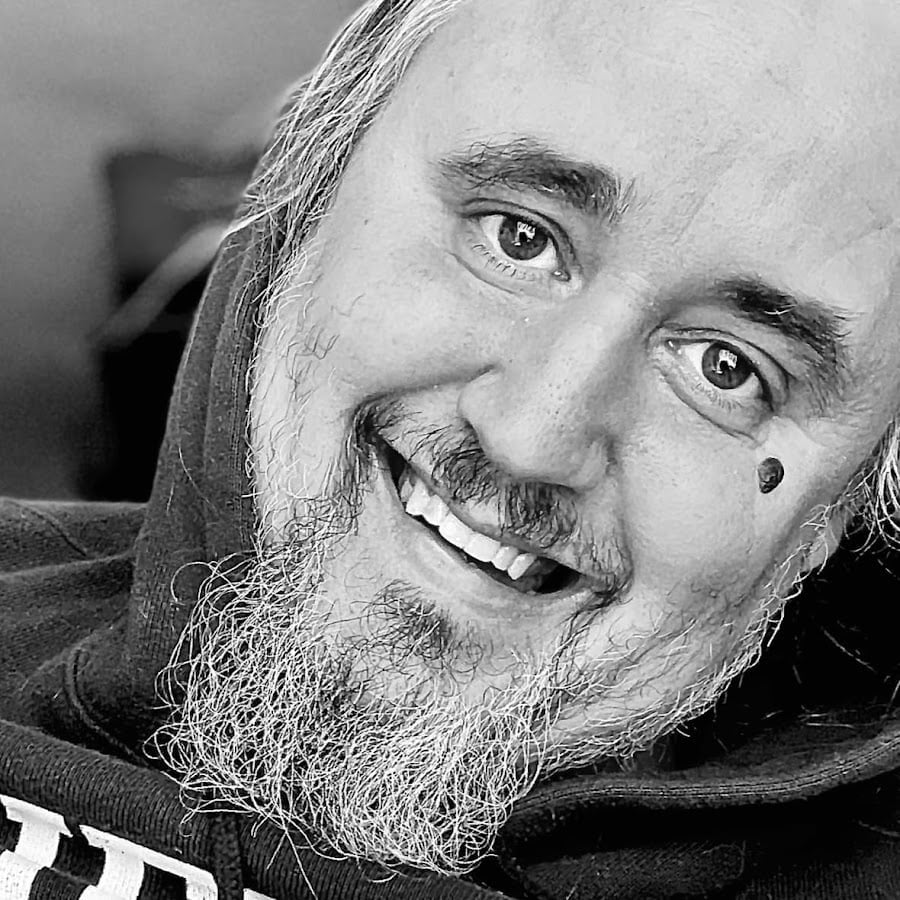So, here’s something funny about running an SEO course: people love asking the questions that Google hates answering.
Case in point, Hilary Chapman from our Treasure Map crew drops this gem in the Facebook group, and I swear it’s the perfect example of portfolio bloat, which sounds like something you’d get from eating too many carbs, but nope, it’s when your portfolio categories multiply faster than rabbits.
Let’s dig into Hilary’s question because it’s one a lot of creative folks trip over.
The Real-World Question That Kicked This Off

Hilary basically said:
“My client does videography across six services, but their portfolio categories are out of control, 60 of them! Projects are tagged all over the place, and the sitemap looks like spaghetti. Should I chop it down to just the six? And what do I do with all those messy category pages, delete, redirect, or burn with fire?”
Okay, maybe she didn’t say the last part, but that’s the energy.
And yeah, this is what I call too many portfolio categories, not enough logic.
The Main Problem: Google’s Confused (And That’s Never Good)
All right, here’s what’s going on. You’ve got six actual services, but somehow 60 portfolio categories. That’s like having a six-pack of beer and trying to pour it into 60 cups, you’re gonna end up with foam and frustration.
Here’s why it’s a problem:
1. Google Doesn’t Know What You Actually Do
Search engines are like toddlers, you gotta keep it simple. When you split your site into a million tiny portfolio categories, Google can’t tell what you specialize in. You’re basically whispering 60 different stories instead of shouting one clear message.
2. Your Site’s Authority Gets Spread Too Thin
Every one of those category pages eats up crawl budget and link juice. Instead of building up six solid portfolio categories, you’ve got 60 weak ones fighting for attention like seagulls at a picnic.
3. You’re Competing With Yourself
Ever had two of your own portfolio category pages show up for the same keyword? That’s called “keyword cannibalization,” and it’s about as pleasant as it sounds.
4. Visitors Get Lost and Leave
If people can’t figure out where to click, they bail. And when they bail, Google takes notes.
Poor navigation equals poor engagement, which equals poor rankings. Simple math.
The Fix: One Page, One Purpose
So yeah, Hilary’s gut was right. Cut it back to six portfolio categories that match your six services, and stick each project in just one bucket.
Why? Because it makes your site clear, crawlable, and actually makes sense. Here’s what it should look like:
Homepage
→ Service Page (Wedding Videography)
→ Portfolio Category (Wedding Projects)
→ Individual Project Pages
Now Google can look at that and go, “Oh, they do wedding videos,” instead of, “Wait, are they in weddings or aerial drone testimonials for dog grooming businesses?”
Want to see how this structure fits into a full entity strategy? Check out [Step-by-Step: How To Implement Entity SEO].
The Magic of Staying Focused
When you group everything under six main portfolio categories, you’re telling Google, “Hey, we’re experts in these six areas.”
It’s like focusing your flashlight instead of waving it around. And when you do that, your “topical authority” (fancy SEO phrase for “Google actually trusts you”) shoots up.
Plus, your users will stop wandering through endless tags like “behind-the-scenes” or “happy clients” and actually see your real work.
What to Do With the 60 Old Portfolio Category Pages
Now, you’ve still got this landfill of old portfolio category pages. Don’t panic. Here’s how to clean it up without setting off any SEO alarms.
Option 1: Redirect to the Closest Matching Service Page (Best Choice)
If “Wedding Highlight Videos” fits under your wedding service… boom(!) redirect it there.
That way, all the old portfolio category juice flows to the right place instead of leaking into nowhere.
Option 2: Redirect to the Main Portfolio Page
If a category doesn’t fit anywhere cleanly, just send it to your main portfolio categories page.
Better to consolidate than confuse.
Option 3: 410 Gone (The Nuclear Option)
If you’ve got some totally useless portfolio categories with zero traffic, just mark them “gone.”
No redirects, no clutter, just gone.
But only if they’re truly dead weight.
Before You Hit “Delete Everything,” Do This
You’ll wanna do a quick audit before swinging the axe:
- Check which portfolio categories are still getting clicks or backlinks
- Match each old category to one of your six services
- Set up proper 301 redirects
- Update your sitemap and internal links
- Watch for crawl errors in Search Console afterward
It’s a bit of grunt work, but it’s like cleaning your garage, you’ll feel amazing when it’s done.
Once your categories are organized, make sure your keywords pull their weight. Here’s [SEO Keyword Placement: The 4 Critical Spots That Actually Matter].
The Long Game: Why This Actually Works
Yeah, it’s scary to delete 54 pages. But what you get is:
- Clearer signals: Google knows what you actually do
- Stronger authority: Your links and content support the right portfolio categories
- Better experience: People find stuff faster
- Higher rankings: Less confusion = more clarity = better SEO
- Simpler upkeep: Six categories are a heck of a lot easier to manage than 60
It’s the digital equivalent of trading your cluttered junk drawer for a toolbox that actually closes.
The Big Takeaway
If your portfolio categories are a mess, don’t overthink it, line them up with your real-world services.
One page, one purpose.
That’s how you make Google, and your visitors, finally understand what you’re about.
And if you ever start wondering, “Should I make another category?” just ask yourself, “Would this make my portfolio categories clearer or just prettier for me?”
Nine times out of ten, it’s the latter.
If you want to understand how entities shape SEO strategy from the ground up, give [Two Ways To Think About Entity SEO] a read.
Join the Crew
If you like real-world SEO advice that doesn’t sound like it came out of a marketing robot, you’d fit right in with our Treasure Map group.
We dig into portfolio category problems like this all the time and fix them the way normal people would, no buzzwords, just solid strategy and a little caffeine.
Want to learn more about how entity-based SEO actually works in the real world? Check out the Treasure Map Course, it’s where I break down these strategies step by step and show you how to make Google understand your business.
So… ever dealt with portfolio category bloat yourself?
Tell me how bad it got. I promise, I’ve seen worse.