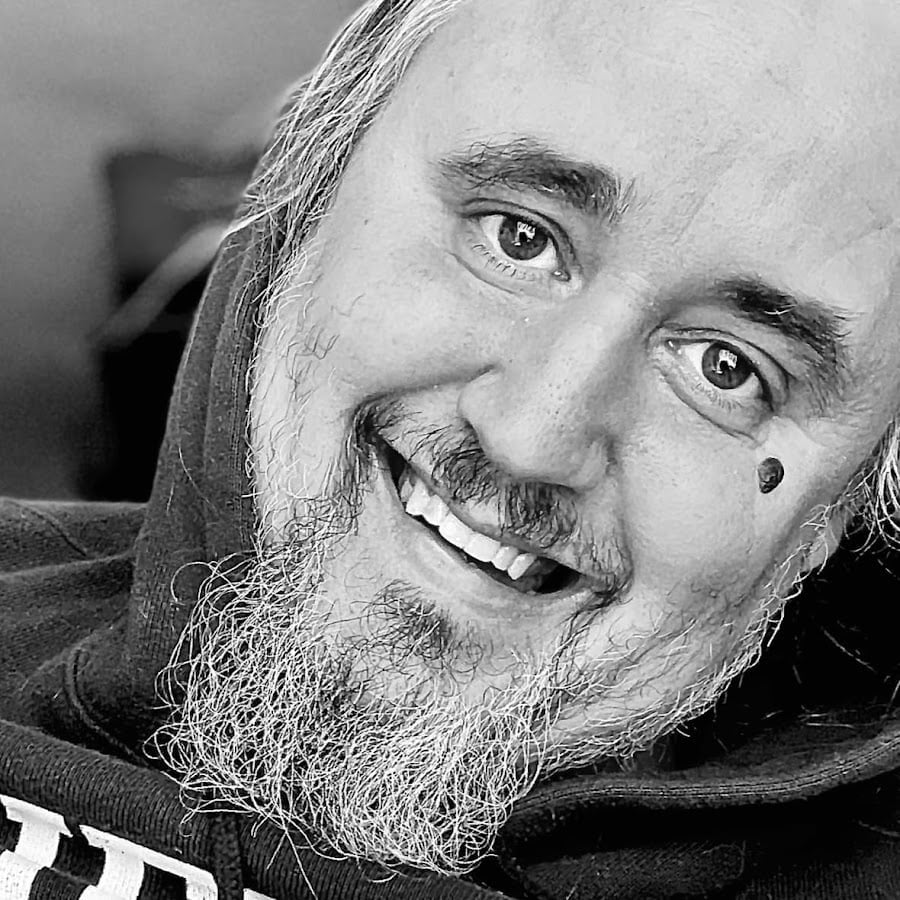So the tonight, my buddy Henrik Blicher Hansen brought up the HTML <hgroup> Tag during our Treasure Map Google Meet, and man, that sparked a whole debate. Turns out, a lot of folks still aren’t sure what this little tag actually does, or if it even matters anymore. That conversation got me thinking: maybe it’s time to clear the air about what <hgroup> was supposed to do, why it kinda flopped, and what it means for SEO today.
TL;DR:
<hgroup>= old HTML5 idea to group a heading + subtitle.- Works in browsers but does nothing special.
- Removed from W3C spec, still floating around in the WHATWG standard.
- No SEO benefit, no accessibility gain.
- Just use
<header>and a<p>for subtitles.
What Was Supposed to Do
So, the folks who made HTML5 once thought, “Hey, people love slapping a subtitle under a main title. Why not make a tag for that?” That’s where <hgroup> came from. The idea was simple: you’d have a main heading, like <h1>, then maybe a subtitle or tagline under it, all wrapped neatly inside an <hgroup>. Kind of like how a movie poster says:
<hgroup>
<h1>Dr. Strangelove</h1>
<h2>Or: How I Learned to Stop Worrying and Love the Bomb</h2>
</hgroup>
That second line, the subtitle, was meant to go with the title, not start a whole new section. Basically, <hgroup> told your browser, “Hey, this is one big fancy heading, not two separate ones.”
Now, don’t expect <hgroup> to throw sparkles on your page or make your SEO skyrocket. It doesn’t actually do anything visually. It’s just a quiet container that groups stuff together, like a <div> with better manners.
How It Was Supposed to Work
Back when HTML5 was still finding its feet, <hgroup> sounded like a great idea. The plan was: your browser would only count the first heading inside it as the main title, and everything else would just tag along as support text. That way, if you had an auto-generated table of contents, the subtitle wouldn’t get its own bullet point.
Sounds tidy, right?
Well, turns out the web world didn’t quite agree on what to do with it. The W3C, the folks who write the rulebook, eventually said, “Yeah… let’s not.” In 2013 they officially dropped <hgroup> from the spec. Too confusing, not enough payoff. Like a diet that lets you eat only soup and sadness.
Then the WHATWG, the other crew that runs the “living” HTML standard, said, “We’re keeping it!” But they changed the rules: now <hgroup> should only have one real heading (<h1> to <h6>) and maybe some extra stuff like a paragraph for a tagline.
So, depending on who you ask, <hgroup> is either dead, undead, or a ghost that refuses to move on.
Browser Support: Will It Break Stuff?
Nope. Modern browsers, Chrome, Firefox, Safari, Edge, all recognize <hgroup>. They just don’t care about it. It’s treated like a regular block-level container.
If you’re still using Internet Explorer 8… well, friend, you’ve got bigger problems than HTML semantics. (That browser doesn’t know <hgroup> from a ham sandwich.)
So, yeah, your site won’t explode if you use <hgroup>. But it also won’t win any awards for innovation.
The SEO Angle
Let’s get real, everyone wants to know if <hgroup> helps with SEO. Short answer: nope. Long answer: nope, but let’s talk about it anyway.
In theory, grouping your title and subtitle should help search engines see them as one unit. Like, if your main title says “Best BBQ Joints in Texas” and your subtitle says “Where to Get Ribs That’ll Change Your Life,” you’d think Google would read that whole combo and go, “Ah, this guy knows barbecue.”
But search engines don’t really read <hgroup> that way. Google doesn’t care about the tag itself, it just reads the words. So whether your subtitle is in <hgroup>, <div>, or scribbled on a napkin, it’s the text that matters, not the wrapping paper.
Bottom line: <hgroup> adds zero SEO juice. Not negative, not positive. Just… neutral.
Accessibility and Machine-Readability
Here’s where things get messy. Screen readers, the tools that help visually impaired users navigate sites, don’t treat <hgroup> in any special way. In fact, some reports say it can confuse them, because the hierarchy of headings gets fuzzy.
So if you care about accessibility (and you should), you’re better off using a <header> element and a plain <p> for your tagline. Like this:
<header>
<h1>My Company</h1>
<p>Established 1893</p>
</header>
Nice, clean, readable. Everybody’s happy… including Google and your users.
The “If You Must Use It” Example
If you really want to use <hgroup>, it should look like this:
<hgroup>
<h1>My Company</h1>
<p>Established 1893</p>
</hgroup>
That’s valid under the WHATWG rules. Just remember, it’s like bringing a pager to a smartphone party. It technically works, but people might give you funny looks.
Implications for Semantic SEO and Content Hierarchy
For SEO and semantic content structure, the <hgroup> element represents an interesting idea: grouping a title and subtitle could, in theory, give search engines a clearer understanding of your content hierarchy. Here’s how it relates to SEO-relevant concepts:
Content Hierarchy: Using <hgroup> ties a tagline or subheading to the main heading, showing that those bits belong together. In a perfect world, that helps search engines know your subtitle isn’t starting a brand-new topic. But even if you skip <hgroup>, using logical headings and smart keyword placement still goes a long way. If you want to dig deeper into where your keywords actually matter most in headings, check out SEO Keyword Placement: The 4 Critical Spots That Actually Matter.
Entity Relevance
From an SEO perspective, subtitles often add extra keywords or context for your main heading. Grouping them can signal that the two are semantically connected… basically one big, descriptive phrase. The thing is, most search engines don’t treat <hgroup> specially. They just care about the content and context.
If you’re wondering how this kind of structure fits into modern SEO thinking… where Google connects concepts instead of just counting words, it’s worth reading Step-by-Step: How To Implement Entity SEO. That one walks through how entities and relationships shape how search engines understand your page.
Final Thoughts
At the end of the day, the <hgroup> tag was a noble idea that didn’t quite stick. It tried to make the web’s structure more semantic, but the world moved on. Still, the idea behind it, organizing your headings and subtitles logically, is pure gold.
And if you want to see how all this semantic stuff ties into structured data and schema (the tech that helps Google really understand your content), I’ve got another piece for you: Semantic Triples and Schema for Local Service Pages. It dives into how meaning and markup team up to give your content that extra clarity under the hood.
Simple, clean, and your HTML won’t look like it came from 2012.