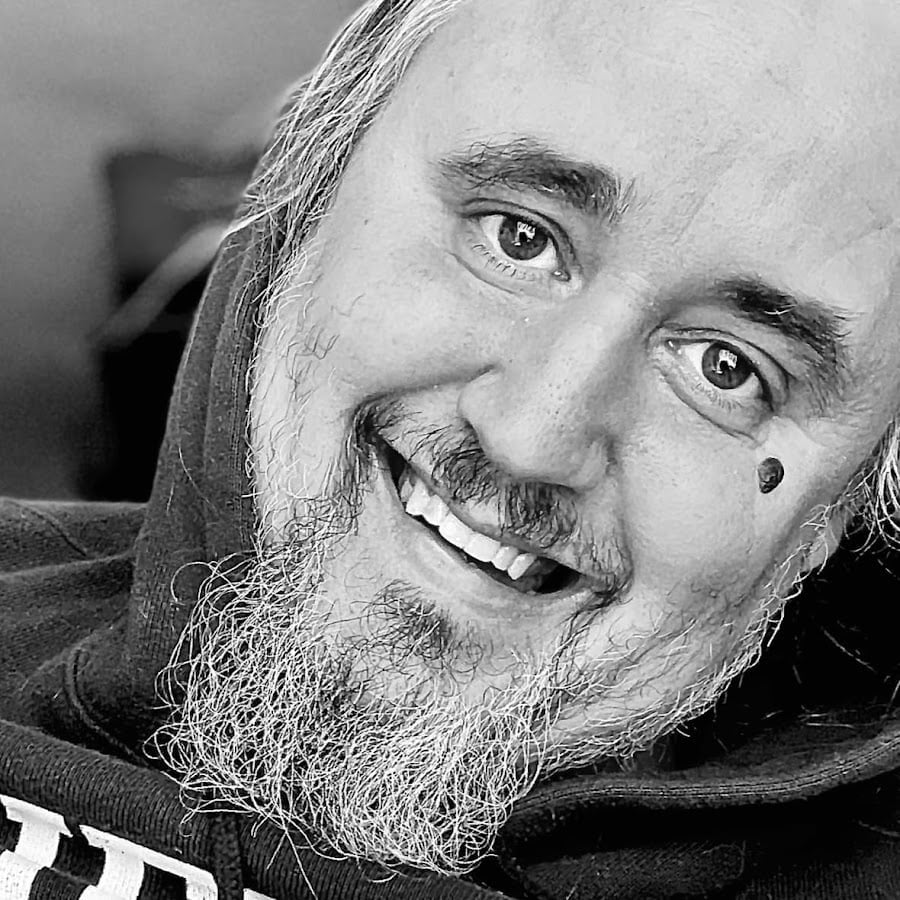AI Overview Trigger Statistics
High AI overview triggers:
- 98% of informational queries trigger AI overviews
- Longer keywords trigger more AI overviews:
- 1-2 words: 25%
- 3-4 words: 45%
- 5-7 words: 73%
- 8+ words: 85%
Low AI overview triggers:
- Commercial intent: only 8%
- Branded keywords: under 5%
- Transactional keywords: under 5%
- Comparison keywords: 15%
Keywords That Trigger AI Overviews (AVOID These)
- Question-based queries: How to, What is, Why, When
- Problem-solving queries
- Long informational queries
- Educational content queries
- Niches prone to AI overviews: Health, finance, technical explanations
Keywords to Target (AI Overview-Resistant)
1. Branded & Transactional Keywords
![Infographic with the heading ‘Branded & Transactional Keywords’ in large white text on a blue background. The left side lists four keyword examples: ‘Buy [brand name] online,’ ‘[Brand] discount code,’ ‘Order, promo code, free shipping,’ and ‘Buy product now, purchase product.’ The right side features a simple white outline icon of a shopping cart inside a computer monitor.](https://bunny-wp-pullzone-39ootodtxn.b-cdn.net/wp-content/uploads/Branded-Transactional-Keywords.png)
- “Buy [brand name] online”
- “[Brand] discount code”
- “Order,” “promo code,” “free shipping”
- “Buy product now,” “purchase product,” “shop product online”
2. Local Commercial Keywords
![Infographic titled ‘Local Commercial Keywords’ in bold white font on a deep blue background. The left side lists four keyword examples: ‘Services near me,’ ‘Products in [city name],’ ‘Services + location,’ and ‘Product + store.’ The right side features a white outline icon of a map with a location pin displayed on a computer monitor.](https://bunny-wp-pullzone-39ootodtxn.b-cdn.net/wp-content/uploads/Local-Commercial-Keywords-512x341.png)
- “Services near me”
- “Products in [city name]”
- “Services + location”
- “Product + store”
3. Price/Deal Keywords

- “Product price”
- “Cheap product deals”
- “Best price”
4. Comparison Keywords (Highly Recommended)
![Infographic titled ‘Comparison Keywords (Highly Recommended)’ in bold white font on a blue background. The left side lists four bullet points: ‘[Brand] vs [competitor],’ ‘Why choose [brand] over [alternative],’ ‘Product A vs Product B,’ and ‘Pricing comparison.’ The right side shows a white outline of a computer monitor with ‘A vs B’ and comparison lines.](https://bunny-wp-pullzone-39ootodtxn.b-cdn.net/wp-content/uploads/Comparison-Keywords.png)
- “[Brand] vs [competitor]”
- “Why choose [brand] over [alternative]”
- “Product A vs Product B”
- “Pricing comparison”
Why These Keywords Work
- Google recognizes these terms signal users ready to buy, not seeking information
- Users want direct access to merchant sites, not summaries
- Geographic modifiers indicate local intent AI cannot address well
- Comparison queries require detailed pros/cons and user experiences that AI overviews handle poorly
Strategy Summary
Target: Mid-funnel and bottom-funnel keywords (commercial intent) Avoid: Top-funnel informational queries Focus on: Comparison keywords as a “happy medium” that still avoid detailed AI overviews