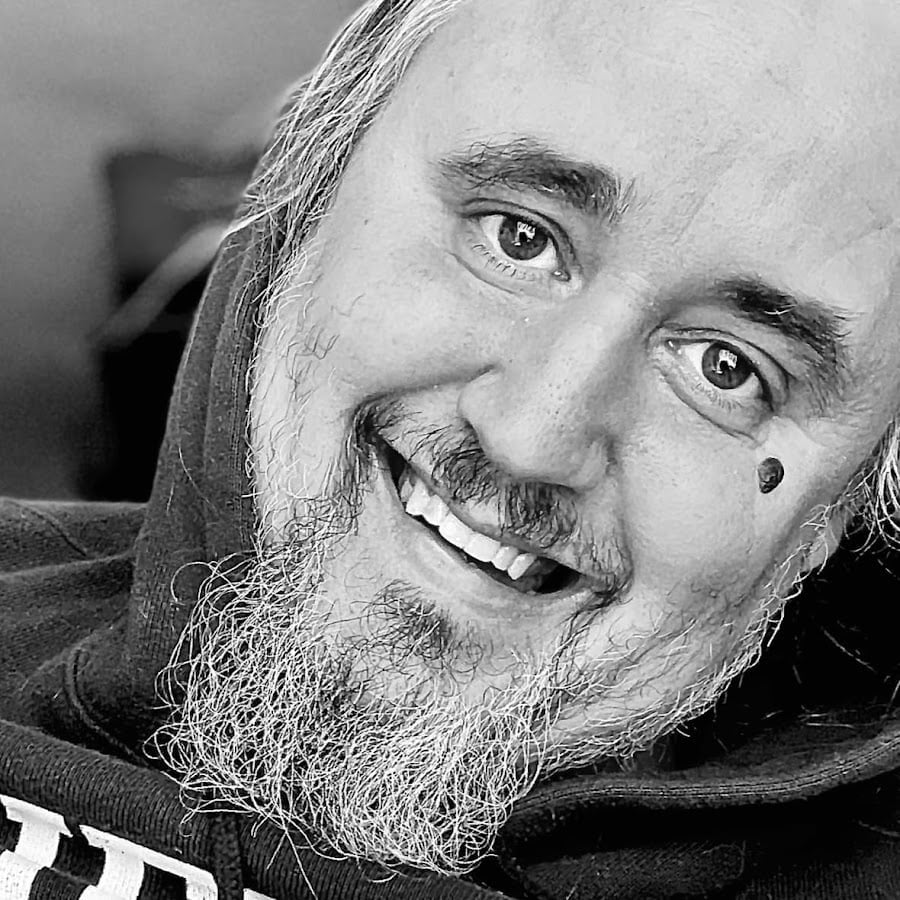Yesterday was different.
I was sitting on my deck here at Silver Strand Beach, watching JJ chase shadows while Patch and Boo Boo napped in the afternoon sun. My laptop was open. A new AI design tool called Love Art had just launched after gathering over one million people on their waitlist.
I had to try it.
Love Art isn’t another overhyped AI gimmick that promises everything and delivers mediocre results. This tool actually thinks in design language. It plans workflows. It delivers professional assets ready for real use.
The Test That Changed My Mind

I decided to be difficult.
My first prompt was intentionally absurd: create a luxury chocolate commercial that brags about using real insects. Most AI tools would have choked on this weird brief. Love Art didn’t even hesitate.
The system fired up twelve specialized models simultaneously. GPT Image, Flux Pro, OpenAI, Gemini Image, Cling AI for video, Trio AI for 3D work, even Suno for background music. Everything worked together on a single infinite canvas.
First, I got this AI Audio:
Minutes later, I had everything.
Hero images with glossy slow motion footage. Professional voiceover script. Ambient musical score. Proper layered files I could edit without starting over. The agent had analyzed tone, broken the video into beats, and delivered assets that would cost six figures from traditional agencies.
But I wasn’t done testing.
Beyond Simple Prompts
Next came the steampunk poster experiment.
“Aged steampunk poster for Bob Doyle Media film.” One prompt. Under two minutes later, I had vintage gears, brass typography, and weathered taglines that looked professionally crafted.
Then Love Art showed its real power.

I hit tab, clicked the subtitle area, told the agent to swap the tagline for “Question Everything,” and pressed enter. The layout rebuilt itself without touching the rest of the design. Same canvas. Same quality. Zero frustration.
Traditional design software makes you start over. Love Art thinks ahead.
The Technical Magic
Here’s what impressed me most about the underlying system.
Love Art orchestrates twelve frontier AI models working in tandem. Want retro pixel art? It routes your prompt to the right engine. Need dimensional depth? It hands output to another specialized model. Require medieval storyboards with audio? Multiple models collaborate seamlessly.
Every step shows in a visible task chain. You can trace exactly which model rendered what. Tweak any branch. Rerun just that slice of the pipeline.
Designers love control, and Love Art delivers it.
Real World Applications
The platform handles serious creative work.
I stress tested it with a web portfolio brief demanding shader effects, particle systems, and vertical scrolling layouts. Love Art mapped out page sections like a UX architect. It cited WebGL shader snippets for developers. It stitched mockups into giant scrollable drafts.
Each frame stayed editable in real time.
Need to nudge the hero headline left? Ask for brighter particles? Hit tune and it regenerates that segment without touching anything else. Final exports include PSDs, SVGs, even video previews so development teams can drop assets straight into code.
The Business Reality
Traditional agencies bill six figures and take weeks for comprehensive brand work.
Love Art compresses that timeline to minutes and costs a fraction of the price. One prompt can trigger hundreds of micro steps and deliver up to forty finished assets at once. The math makes sense for freelancers, small businesses, and marketing teams working under tight deadlines.
What Could Be Better
No tool is perfect yet.
During my poster session, the editable text pass glitched once and returned unchanged raster images. The color separation experiment for screen print layers missed half the pink plate on first try. Occasionally variants overstylize secondary elements when you push extreme palette shifts.
Beta software has beta problems.
But the core engine handles creative planning significantly better than any AI design tool I’ve tried since Midjourney first launched. The orchestration approach works. The infinite canvas concept delivers. The multi-model coordination produces professional results.
The Credit System
Each full chain burns tokens quickly with giant prompts.
Love Art shows estimated runtime per step, so you can break big projects into phases. Concept images first. Refine those. Then fire the video run. This approach spares double charges and keeps the iterative loop feeling responsive.
Smart planning saves money.
Looking Forward
Love Art launched officially on July 23rd with interface improvements.
The refreshed homepage provides clearer entry points. Dual chat features let you pursue two creative threads in parallel without context bleed. Enhanced task interaction interfaces make replay branching and selective reruns faster.
These updates should optimize the credit to outcome ratio even further.
The Bottom Line
I’ve tested dozens of AI design tools.
Most disappoint. Some work marginally. Love Art actually delivers on its promises. Co-founder Halan Wang trained at Carnegie Mellon and built the multimodal stack from scratch. The San Francisco based company raised funding quietly, but whispers say the seed round closed fast after waitlist numbers leaked.
Vertical AI agents are the future.
Love Art proves that specialized tools beat general purpose assistants for professional creative work. While my cats napped and ocean waves crashed outside my Oxnard beach house, I watched this platform compress weeks of traditional agency work into minutes of intelligent automation.
That’s not hype. That’s reality.
If you’re creating content professionally, Love Art deserves serious consideration. The tool packs a full creative department behind one chat window, and the results speak for themselves.
Try it yourself at lovart.ai and see what you build.